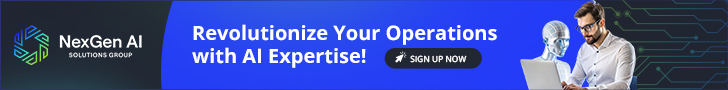[ad_1]
A website bounce is when a visitor lands on a web page and leaves without interacting further with the site, such as clicking on links or taking meaningful actions. The bounce rate is a metric that measures the percentage of visitors who navigate away from the site after viewing only one page. Depending on the site’s purpose and the visitor’s intent, a high bounce rate can indicate that visitors are not finding what they expected or that the page’s content or user experience (UX) needs improvement.
In terms of a formula to calculate bounce rate, it’s relatively straightforward:
This formula calculates the bounce rate as a percentage by dividing the number of single-page visits (visitors leave after viewing only one page) by the total number of visits and multiplying by 100.
Google Analytics 4 Bounce Rate
It’s vital to recognize that GA4 doesn’t measure bounce rate with the above formula, but it’s close.
An engaged session is a session that lasts longer than 10 seconds, has a conversion event, or has at least two pageviews or screenviews. So, if someone visited your site for 11 seconds and then left, they did not bounce. Therefore, the GA4 bounce rate is the percentage of sessions that were not engaged. And:
Reports in Google Analytics do not include the engagement rate and bounce rate metrics. You need to customize the report to view these metrics in your reports. You can customize a report if you are an editor or administrator by adding the metrics to detail reports. Here’s how:
- Select Reports and go to the report you want to customize, such as the Pages and screens report.
- Click Customize report in the upper-right corner of the report.
- In Report data, click Metrics. Note: If you only see Add Cards and don’t see Metrics, you are in an overview report. You can only add metrics to a detail report.
- Click Add metric (near the bottom of the right menu).
- Type Engagement rate. If the metric doesn’t appear, it’s already included in the report.
- Type Bounce rate. If the metric doesn’t appear, it’s already included in the report.
- Reorder the columns by dragging them up or down.
- Click Apply.
- Save the changes to the current report.

The engagement rate and bounce rate metrics will be added to the table. If you have many metrics in the table, you may need to scroll to the right to view the metrics.
Is A Website High Bounce Rate Inherently A Negative Metric?
A high bounce rate is not always inherently bad, and its interpretation can vary depending on the context of your website, your goals, and the intent of your visitors. Here are some factors that can impact bounce rate and why it’s not always a negative metric:
- Website Type: Different website types have different expectations for bounce rates. For example, blogs and content-oriented pages often bounce high because visitors come for specific information and may leave after reading it. It’s essential to consider the nature of your website.
- Content Quality: If your content is engaging and informative, visitors may spend more time on a single page, which can lead to a lower bounce rate. Conversely, if the content is uninteresting or irrelevant to the visitor, they are more likely to bounce quickly.
- User Intent: Understanding the intent of your visitors is crucial. Some visitors may be looking for quick answers or contact information, leading to a high bounce rate after they find what they need. Others might explore multiple pages if interested in your products or services.
- Page Load Speed: Slow-loading pages can frustrate visitors and increase bounce rates. Ensuring your website loads quickly and is mobile-responsive can positively impact bounce rates.
- Website Design and Usability: A confusing or unattractive website design can lead to higher bounce rates. Visitors need to find what they’re looking for effortlessly and navigate your site easily.
- Target Audience: If your website attracts a diverse audience, some visitors may not find your content relevant to their needs, leading to higher bounce rates among certain segments.
- Paid Advertising: Visitors from paid advertising campaigns may have different behavior patterns. They might land on a specific landing page with a clear call to action, and if they complete that action, it’s considered a success even if they don’t explore other pages.
- External Factors: Events outside your control, such as changes in search engine algorithms or external links leading to your site, can influence bounce rates. Perhaps your site is indexed for an irrelevant, popular search… resulting in a very high bounce rate.
- Mobile vs. Desktop: Bounce rates can differ significantly between mobile and desktop users. Mobile users might bounce more when looking for quick information while on the go.
- Marketing Campaigns: The effectiveness of your marketing campaigns, such as email marketing or social media promotions, can impact bounce rates. Campaigns that attract highly targeted traffic may have lower bounce rates.
A high bounce rate should not be automatically considered negative. It depends on your website’s purpose and the behavior you expect from your visitors. It’s essential to analyze bounce rate alongside other metrics and consider the overall user experience to make informed decisions about optimizing your website.
Average Website Bounce Rates by Website Type
| Industry | Average Bounce Rate (%) |
|---|---|
| B2B Websites | 20 – 45% |
| Ecommerce and Retail Websites | 25 – 55% |
| Lead Generation Websites | 30 – 55% |
| Non-Ecommerce Content Websites | 35 – 60% |
| Landing Pages | 60 – 90% |
| Dictionaries, Blogs, Portals | 65 – 90% |
Average Website Bounce Rate by Industry
| Industry | Average Bounce Rate (%) |
|---|---|
| Arts & Entertainment | 56.04 |
| Beauty & Fitness | 55.73 |
| Books & Literature | 55.86 |
| Business & Industrials | 50.59 |
| Computers & Electronics | 55.54 |
| Finance | 51.71 |
| Food & Drink | 65.52 |
| Games | 46.70 |
| Hobbies & Leisure | 54.05 |
| Home & Garden | 55.06 |
| Internet | 53.59 |
| Jobs & Education | 49.34 |
| News | 56.52 |
| Online Communities | 46.98 |
| People & Society | 58.75 |
| Pets & Animals | 57.93 |
| Real Estate | 44.50 |
| Reference | 59.57 |
| Science | 62.24 |
| Shopping | 45.68 |
| Sports | 51.12 |
| Travel | 50.65 |
How To Reduce Website Bounce Rates
Here’s a list of top methods for companies to reduce their website bounce rate.
- Improve Content Quality: Crafting high-quality, relevant, and engaging content that aligns with user intent is paramount. Effective use of compelling headlines, images, and multimedia elements can capture visitors’ attention and encourage them to explore further.
- Optimize Page Load Speed: Prioritize a fast-loading website experience on both desktop and mobile devices. This can be achieved by optimizing images, leveraging browser caching, and employing efficient coding practices to enhance load times.
- Enhance Website Design and User Experience: A clean, intuitive website design with easy navigation can greatly reduce bounce rates. Employing clear call-to-action buttons and ensuring users can easily find the information they seek contributes to a positive user experience.
- Implement Mobile-First Design: In today’s multi-device landscape, it’s crucial to have a mobile-friendly website. Utilizing tactics like responsive design ensures a seamless experience across various devices and screen sizes, reducing bounce rates from mobile users.
- Reduce Intrusive Pop-Ups: Avoid using intrusive pop-ups that disrupt the user experience immediately upon landing on a page. If pop-ups are necessary, make them unobtrusive and consider timing them to appear at an appropriate moment in the user’s journey.
- Optimize Menus and Site Hierarchy: Menus and site hierarchy involve logically and user-friendly organizing your website’s navigation. This includes clear menu structures, easy-to-follow navigation paths, and a well-organized hierarchy of pages and categories. When users can quickly locate the information they need through intuitive menus and site structure, it reduces bounce rates by encouraging exploration and more extended visits.
- Display Related Content or Services: Strategically incorporating related content, products, or services within your web pages can keep visitors engaged and on your site longer. By providing additional resources or options that align with the user’s interests or needs, you enhance their experience and encourage them to explore further.
- Primary AND Secondary Calls-to-Action: Calls-to-action (CTAs) are essential for guiding user actions on your website. Primary CTAs like Sign Up or Buy Now drive users toward your main conversion goals. Secondary CTAs, like Learn More or Explore Our Blog, offer alternative paths for engagement. By strategically placing these CTAs within your content, you can redirect user attention and encourage them to take desired actions, reducing bounce rates and increasing conversions.
Incorporating these elements effectively into your website’s internal linking strategy can significantly enhance user engagement and lower bounce rates while guiding visitors toward important conversion points.
If you require assistance analyzing your bounce rates and gleaning some actionable strategies to improve them, contact me.
[ad_2]
Source link